Is Your Website Outdated? 10 Signs It's Time for a Website Redesign
Jan 16, 2013

Have customers complained that they can't find anything on your website? Or does anyone go to your website at all? Was your website built a few years back and you're sick of looking at it? We're big advocates of Inbound Marketing here, and although we'd love to sell you a website redesign, you may not really need a complete overhaul. Your site design and structure may actually be just fine, and it may just need some fine-tuning to make it a little more effective in helping your business. On the other hand, if your site hasn't been touched in a while, it may in fact need more than "a little polish" and could be hurting your business more than you realize. Here are some things you can check, both design-related and technical, to determine if your website is outdated:
Outdated Website Checklist
- Dated Content - If the footer of your website reads "©2005" or your last blog article is dated two years ago, it may make visitors think you're out of business. If your copyright date doesn't automatically display the current year, make sure to have it updated as needed. Also, if you have information on products or services that have changed or are no longer available, update your page info with the correct content. If you have links to an article or video on another website, which may have been moved or removed sometime ago, either fix the broken link on your page or put something else there instead.
- Splash/Flash Intros - A fancy high-falutin' "Welcome, click here to enter" page is just a waste of time for people, and search engines don't have any love for them either. Just bring them right to what they're coming for.
- Site Built in Flash - With such a huge percentage of web users on Iphones, Ipads, etc, any animations, slideshows or any kind of presentations created in Flash should be avoided. All they'll see on your webpage is an empty black box, and so do search engines. If your whole site was built in Flash, you definitely want to think about a website redesign asap; you're whole site is an empty box to Google! Flash used the only way to display certian transistions and effects on your site, but nowadays there are tons of new ways to achieve similar results, and still be viewable to all.
- Old Coding - Not only can old programming make your site look old-fashioned, but all those extra HTML tags for image maps and tables are slowing down how fast your pages load and making it harder for search engines to index what your page is about (which hurts your rankings). It's also more complicated to make any kind of edits. Rebuilding your site on a Content Management System (CMS) would make life a lot easier.
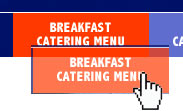 Unnecessary images - Images that display text, especially navigation buttons and headlines are invisible to Google and anyone who has images disabled on their device for faster browsing. Search engines can't read pictures, only text, so using image buttons in your navigation is a great way to not get your pages indexed. If your company name and address is an image in the footer, Google has no way of knowing where your business is located, so you won't show up in local results either. Make sure all your images have "ALT" tags.
Unnecessary images - Images that display text, especially navigation buttons and headlines are invisible to Google and anyone who has images disabled on their device for faster browsing. Search engines can't read pictures, only text, so using image buttons in your navigation is a great way to not get your pages indexed. If your company name and address is an image in the footer, Google has no way of knowing where your business is located, so you won't show up in local results either. Make sure all your images have "ALT" tags.
- How can you tell if your buttons are image and no text? Hold your left mouse button down on an image and try to drag it around. If the text drags with the image, it's not really text, only image.- Page Size - Everyone had much smaller monitors a few years ago, and websites were designed within those confines. Now with today's huge flatscreen monitors, older-built sites look narrow and dated. You're safe to go at least 980px wide nowadays, and another plus of using most content management systems is their built-in adaptability to work nice on any kind of machine, browser or mobile device.
- Clutter! You've been adding onto and updating your site (which is a good thing, but..) for years now and your home page looks like the back of a box of Cap'n Crunch. Can a new visitor find what they've come to your site looking for? If they can't easily and quickly find what they want, they're leaving. It may be time to do some re-structuring.
- Get Rid of... Fonts that flash different colors, rotating icons and scrolling sidebars are outdated, sorry. This also includes that Hit Counter, and the message that reads "Best if Viewed in Netscape 4.0." Try to keep the amount of colors and fonts you're using to a minimum, unless your business is a preschool or traveling circus. Please don't use Comic Sans.
- Calls to Action - if you don't have any forms for potential customers to contact you, you're missing out on countless leads - not everyone wants to pick up the phone and talk to you. If you have no way of adding a form on your current site, it should be on the list for the redesign.
- If you can't edit your current site there are plenty of content management systems to choose from out there, all of which will give you control of your site's content, and the freedom be able to make minor edits and updates without having to hire a web guy.
© DM Design/Marketing - Website Redesign on a Content Management System
