Perks of a CMS Website Design
Mar 06, 2013
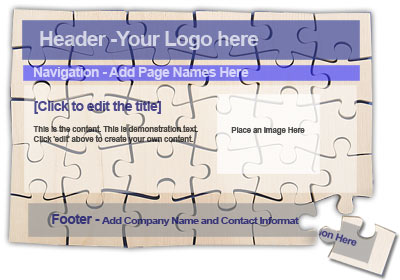
If you're considering having a website built, or if your existing site is a few years old and is starting to look and feel a little outdated, here are a few things to consider. Building your site on a Content Management System (CMS) will not only make the initial project flow much quicker and easier than having the site built from scratch, but it will make your website-managing life infinitely easier down the road. Your business always has changes happening and your website should be able to reflect that. (If your existing site was built a number of years ago and you can't make changes to it without hiring someone, that's one of the reasons it feels so stale and out of date.) If you would like to be able to, or have someone in your office be able to easily make updates to your pages whenever you want, then a CMS website is just what you need.
if you do a Google search for content management systems you'll see there are quite a few out there to choose from. Prices range from free to a few dollars a month, to a few hundred a month, depending on tools and features that are included in that particular system. While you can expect that a more costly system will offer more security and more available features, most CMS website packages will have the basic features that you need.

DIY tasks you can do (easily) using a CMS
- Any edits, updates to your content can be taken care of easily in a CMS website design. If you find a typo, you can log in and fix it in minutes. How long has that link to that news article been broken on your homepage because your web guy charges you by the hour? Or you'd like to swap out the photo of the employees that haven't worked for you in ten years. You can upload new images and create links without having to transfer files to an FTP folder somewhere, and you never have to squint at any HTML code.
- This includes any info you need to edit for each of your pages' meta tags, such as your page title and description. You don't want to ignore these fields if you want your pages to show up in Google!
- If you want to make any changes to your site's navigation, whether it be you want to add a new page and/or shuffle the order of the pages to make your site easier for customers to get around, it can be done quickly. And because you're using a CMS, the changes you make to your nav will take effect on every page automatically; this may not seem like a big deal, but you'd appreciate it more if you ever had to manually fix every page because the navigation was built in an old table configuration!
- Your site's header and footer can be modified right on whatever page you're currently editing, and your changes are automatically displayed on all your other pages - and will be there when you create a new page.
- Another thing of beauty with the cleanliness of the navigation, is your CMS website will be much smoother for search engines to crawl and index your pages. There's usually an option to automatically submit a sitemap to the search engines so they know what you've got. If you have an older custom-built site, the sitemap had to be created and submitted manually, which may have never been done, and most likely has never been updated.
- Once you've created a new page, you're not just stuck staring at a blank white screen. Your template will display everything you need to get started and adding new content is as easy as editing content on existing pages.
- Adding or modifying a signup form (Contact us, Request a Quote, Subscribe to our Newsletter, whatever) takes minutes - as opposed to the dozens of bloodshot-eyed hours it would take to code one!
- Social sharing buttons are available from your dashboard, and linking your site, especially blog posts, with your company's Facebook business page, Linkedin profile, Twitter feed, Google+ page, etc., is painless.
- A lot of CMSs now include an automatically generated mobile version of your site for the growing number of people visiting your site with their tablets and phones. If you have someone build you a site without using a CMS, they'll have to create (and charge you for) a new separate site to adjust to mobile devices.
There are plenty of other pros to having your webiste built on a CMS, but this quick list of some of the basics gives you a start. Another one that I'll wrap up with is with all technology constantly changing and upgrading, the CMS you choose will take care of system upgrades automatically or will let you know if a security or software update is available. Just something to think about; while you just may want a "basic" website and decide have someone build a few pages for you really cheap, you may be regretting it in the future - sooner than you think!
© DM Design/Marketing, all rights reserved. Website Design on a CMS
